Photo Courtesy : CollegeDegrees360
When you purchased your computer, it had a very good working speed. Now you are noticing that your computer speed is decreasing day by day. You tried some manual cleaning but didn’t find it very effective. Don’t worry! There are some free apps which can help you to increase computer speed.
1. C Cleaner to Remove Temporary Files
 When you install and uninstall some applications, surf internet, play games and take prints of your documents; then many temporary files generate on your computer. Gradually the number of useless temporary files (generally with extension .TMP) increases on your computer and occupy the hard disk space. In addition to this, many of the temporary files refer the browser file. Both the circumstances are responsible to slow down your computer.
When you install and uninstall some applications, surf internet, play games and take prints of your documents; then many temporary files generate on your computer. Gradually the number of useless temporary files (generally with extension .TMP) increases on your computer and occupy the hard disk space. In addition to this, many of the temporary files refer the browser file. Both the circumstances are responsible to slow down your computer.
You need to remove these temporary files regularly from your computer to increase computer speed. C Cleaner is a free app which helps you to remove the temporary files from your computer to keep it healthy. It works on both Windows and Mac.
- It removes temporary files from your computer.
- Freeing up hard disk space.
- It cleans internet history.
- It removes cookies.
- It cleans auto complete form history.
- It contains registry cleaner.
- Its free from Spyware or Adware.
2. Free defraggler to Defragment Your Specific Folder or Entire Hard Disk
 When you uninstall, delete and move your data from your computer, the fragments of free space create on your hard disk at those locations from where your data is moved. Now, when you install new applications, create new files and copy some data to your computer, then the new data does not remain on contiguous manner on your hard disk. File system of your computer place some part of the data at the fragmented space created by deletion or moving the old data. And, the remaining part of your data will be placed at another available space on your hard disk.
When you uninstall, delete and move your data from your computer, the fragments of free space create on your hard disk at those locations from where your data is moved. Now, when you install new applications, create new files and copy some data to your computer, then the new data does not remain on contiguous manner on your hard disk. File system of your computer place some part of the data at the fragmented space created by deletion or moving the old data. And, the remaining part of your data will be placed at another available space on your hard disk.
Whenever you use this fragmented data, the file system search its all parts at different locations of your hard disk and then present this data in front of you. This makes your computer speed slow.
You can not stop deleting unwanted data and moving data from one location to another; but you can de-fragment your n number of fragmented space blocks on your hard disk to rearrange your stored data in a contiguous manner. It will certainly increase computer speed.
Mac users less face this problem because the operating system of Mac automatically defrag those individual files which are lesser than 20 MB size.
Free defraggler application helps you to overcome this problem and increase computer speed. It gives you many advantages over other defragmentation tools (including defragmentation facility in Windows):
- You can defragment a single file, a single folder, all files of same type, files of specific size and on the basis of other criteria.
- You can move large files at the end of your hard disk, so that computer will work fast when it will find small files at the start.
- It is as safe as Windows defragmenter, because it uses same techniques.
- It occupies very less space on your hard disk (only 3 MB).
- It provides you an interactive drive map.
- It helps you to prevent new files from being fragmented.
- You can set a schedule to automatically defragment your hard disk at regular intervals, rather than remembering to defrag your hard disk.
- It supports 37 languages.
3. easyduplicatefinder to Find and Remove Duplicate Content
 Many times you keep the copy of same documents, photos, videos and songs at more than one places of your hard disk. Later on, you forget about duplicate content on your computer.
Many times you keep the copy of same documents, photos, videos and songs at more than one places of your hard disk. Later on, you forget about duplicate content on your computer.
Now when you find your hard disk out of space and slow computer speed, you start to delete unwanted files from your computer to free the hard disk space and to increase its speed. You find yourself unable to decide about many important files whether you have their another copy or not. Also, it is a lengthy process to see each and every file on your hard disk to decide whether it is useful or not.
easyduplicatefinder is a good tool to help you to overcome this problem.
- You can find and remove any duplicate file with the same name.
- It helps you to find and remove any duplicate file with the same properties.
- You can find the duplicate files of the specific type (specific file extension) only.
- The list of duplicate files can be sorted, exported to an HTML report, or resolved.
- You can delete, rename, move, or archive the duplicate files.
4. glarysoft to Manage Your Registry Entries
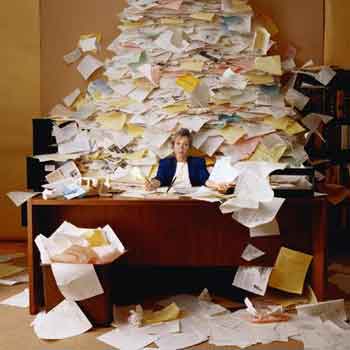 A general user does not have any knowledge of registry entries of PC. Window registries handle each and every operation of your hardware and software. The corrupted registries tremendously affect the computer speed. Hence, you need to clean your corrupted registries frequently to increase computer speed.
A general user does not have any knowledge of registry entries of PC. Window registries handle each and every operation of your hardware and software. The corrupted registries tremendously affect the computer speed. Hence, you need to clean your corrupted registries frequently to increase computer speed.
glarysoft gives you the facility to scan, clean and repair the registries.
- It scans registry entries and finds invalid registry entries.
- Make backups of changed registry.
- Improve system performance.
5. Soluto to Boot Your Computer Faster
Whenever you start your computer, there are many software and applications automatically start with the Windows. These are called start up programs. You can find the icons of those programs in the notification area at the bottom right of your task bar. If there is a large number of start up programs or the large sized programs start automatically with the Windows, your computer speed will obviously slow down. You need to stop such programs to start automatically with windows to increase computer speed.
Soluto helps you to manage the start up programs, and hence, increase computer speed. With the help of Soluto, you can:
- Know which start up programs are safe to remove from start up.
- Remove unnecessary start up programs from boot.
- Delay apps to start up after boot.
- It shows how much time you can save with each start up program you remove.
You have no need to kill your valuable time with slow PC. You can now easily speed up your computer with the help of some free apps by:
- Removing Temporary Files
- Defragment Your Hard Disk
- Remove Duplicate Content
- Manage Registry Entries
- Boot Your Computer Faster
Try these 5 Free Apps to increase your computer speed and then share your experience in comment area below. Your experience can help others!
Author: Sameer Goyal


Nice Information Sameer Ji,
CCleaner uses hardware resources to much, so in my experience ‘disc cleanup’ with proper selection of what to delete from your computer is better.
Second, we can stop unnecessary software update services from task manager manually to speedup system a bit.
What is your view?
Parmveer Singh recently posted…Matt Cutts – Guest Blogging is Dead. Truth Behind it. An Investigation